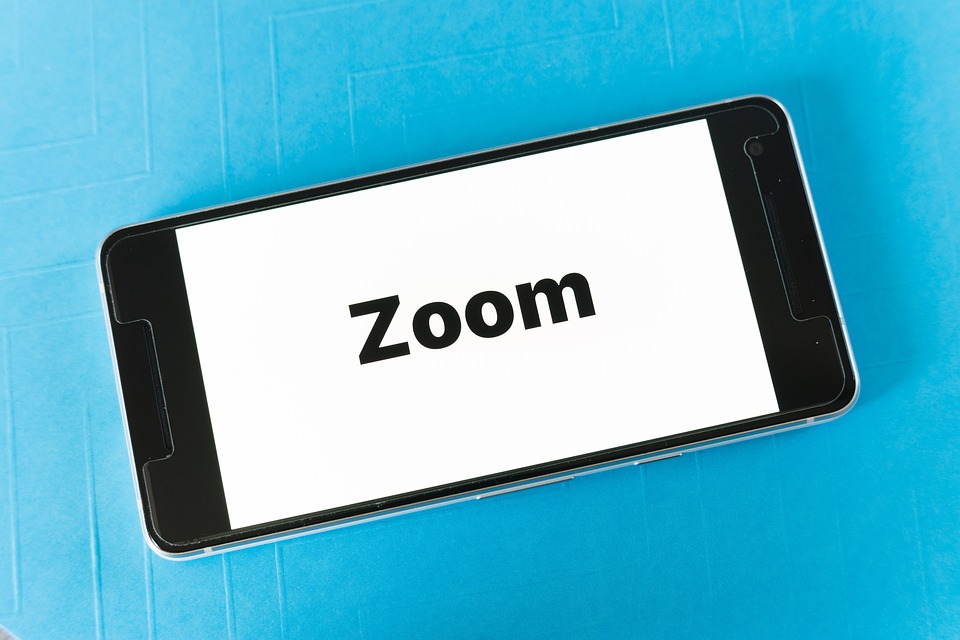WordPress is one of the most popular content management systems in the world, and for good reason. It’s easy to use, versatile, and highly customizable. One of the great things about WordPress is its vast library of plugins, which can add all sorts of functionality to your website. In this article, we’ll take a look at 10 must-have WordPress plugins that are essential for any website.
1. Yoast SEO
Yoast SEO is a powerful plugin that helps you optimize your website for search engines. It offers features like XML sitemap generation, meta tag management, and content analysis to help improve your site’s visibility in search engine results.
2. Akismet
Akismet is a spam filtering plugin that helps keep your website free of spam comments and form submissions. It’s a must-have for any website that allows user-generated content.
3. Jetpack
Jetpack is a multipurpose plugin that offers a wide range of features, including site stats, security, backups, and social media integration. It’s a great all-in-one solution for website management.
4. WooCommerce
For websites that need an e-commerce solution, WooCommerce is the go-to plugin. It’s highly customizable and offers a wide range of features for managing products, payments, and shipping.
5. WPForms
WPForms is a drag-and-drop form builder that makes it easy to create contact forms, payment forms, and other types of forms for your website. It’s highly intuitive and requires no coding knowledge.
6. W3 Total Cache
W3 Total Cache is a performance optimization plugin that helps improve the speed and user experience of your website. It offers features like caching, minification, and content delivery network integration.
7. UpdraftPlus
It’s essential to have a backup solution for your website, and UpdraftPlus is one of the best options available. It allows you to schedule automatic backups and easily restore your site if necessary.
8. Wordfence Security
Wordfence Security is a comprehensive security plugin that helps protect your website from malware, brute force attacks, and other security threats. It also offers features like firewall protection and real-time threat defense.
9. Smush
Images can slow down your website, so it’s important to optimize them for the web. Smush is an image optimization plugin that automatically compresses and resizes images to improve page load times.
10. Elementor
Elementor is a popular page builder plugin that makes it easy to create custom layouts and designs for your website. It offers a wide range of widgets and styling options for complete creative control.
Conclusion
These 10 plugins are just a few examples of the many valuable tools available to WordPress users. Each website is unique and may require different plugins depending on its specific needs, but these 10 are essential for most websites. By utilizing these plugins, you can improve your website’s SEO, security, performance, and functionality, ultimately providing a better experience for both you and your visitors.
FAQs
1. How do I install a WordPress plugin?
To install a WordPress plugin, log in to your WordPress dashboard, navigate to the “Plugins” section, and click “Add New.” From there, you can search for the plugin you want and click “Install Now.” Once the installation is complete, click “Activate” to start using the plugin.
2. Are all WordPress plugins free?
No, not all WordPress plugins are free. While there is a vast library of free plugins available, there are also premium plugins that may require a one-time purchase or a subscription. Premium plugins often offer more advanced features and dedicated support.